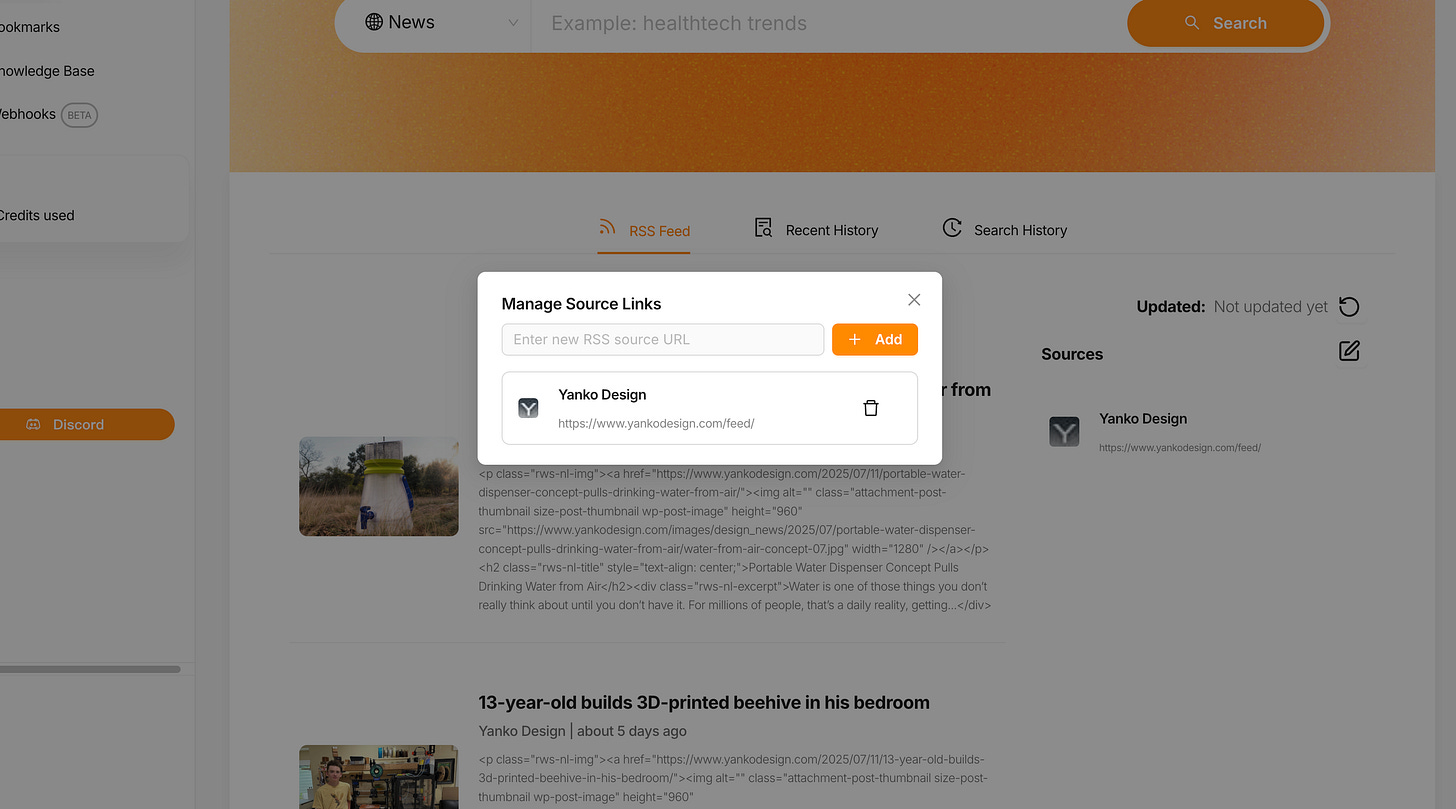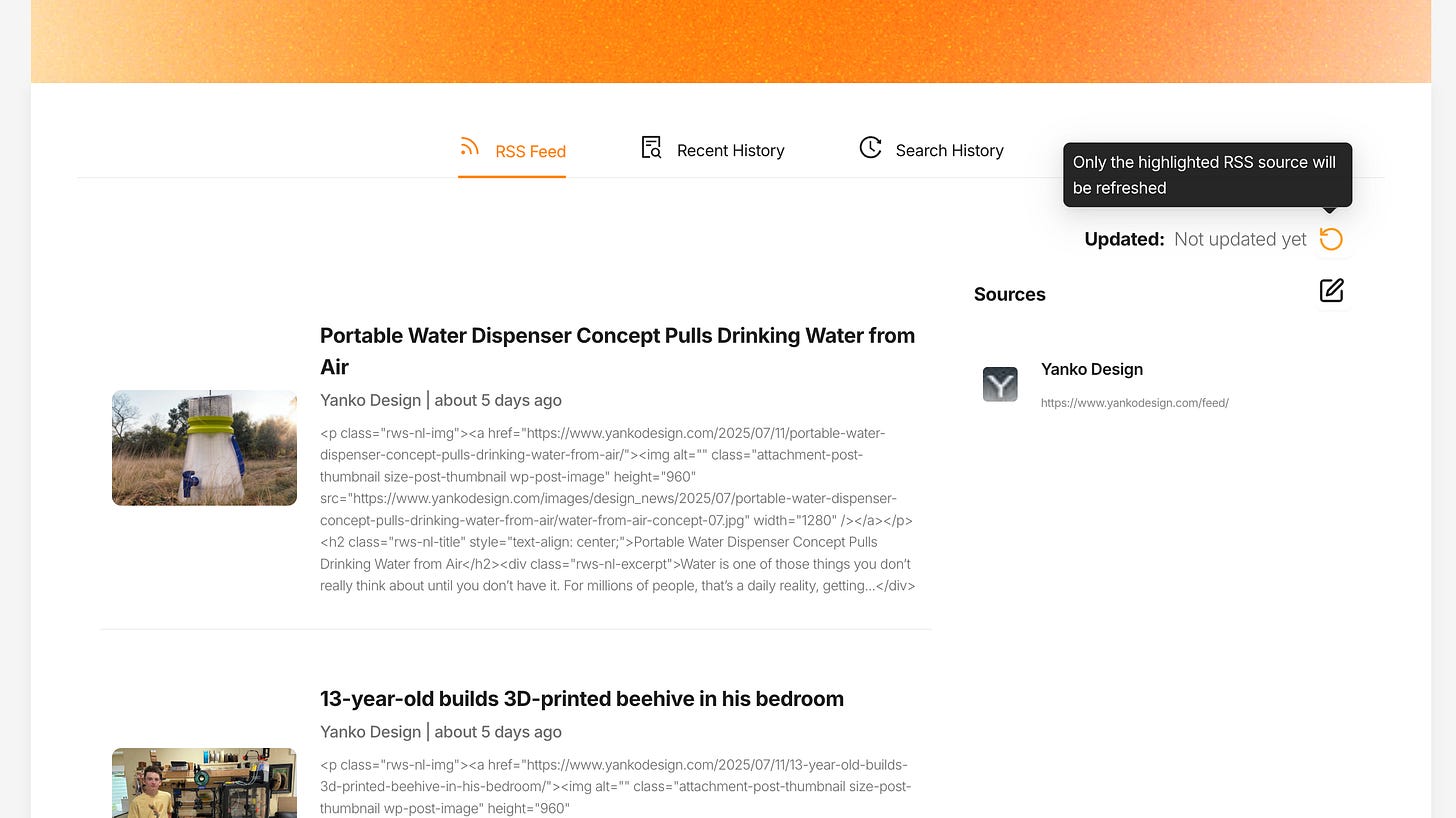🔥 New Feature: RSS Feed Support
Now you can connect any RSS feed by entering its URL. This gives you an easy way to bring external content—such as blogs, news updates, or academic sources—into your workspace.
⚙️ How It Works
Add an RSS Source
You can paste any valid RSS feed URL to connect a content source.
Manually Refresh
You can manually refresh your feeds at any time to fetch the latest articles or posts as soon as they’re published.
Save to Knowledge Base
Once new content is loaded, you can review the items and save the ones you find relevant directly to your Knowledge Base.
🧠 Use in Content Tools
After saving, you can use this content in tools like Blogpost or LinkedIn by clicking the “Select sources” button and choosing from your saved RSS items.
📌 Keep in mind that only content you’ve saved to your Knowledge Base will be available for use in downstream workflows
✅ Try It Now
Try to add an RSS feed, refresh it to get the latest updates, and save selected articles to your Knowledge Base—all in a few clicks. This makes it easier to create high-quality content backed by timely, reliable sources.